Brief
Aloha embeds integrated circuits like sensors and analog-to-digital converters to generate data. It can also be connected to external sensors through its digital communication ports or to analog signals later proceeded in the software.
Configuration file location
To indicate the board should use a certain set of such circuits, the configuration file "driversSettings.xml" in the "/drivers" folder of the SD card must enable their corresponding drivers:
Configuration file content
As a starting point, all driver declaration must be surrounded by a "drivers" tag:
Then between these tags, each driver is declared with the "driver" tag along with two key elements: a type and a list of settings.
The type is an attribute used to specify what circuit should be used.
The list of settings further describe how the circuit should operate. Each setting is identified by the "add" tag and a pair of "key" and "value" attributes.
As an example, the following picture illustrates how to declare the driver for the embedded GNSS receiver. The type is set to "Ublox" and the settings specify the receiver should output data every second:
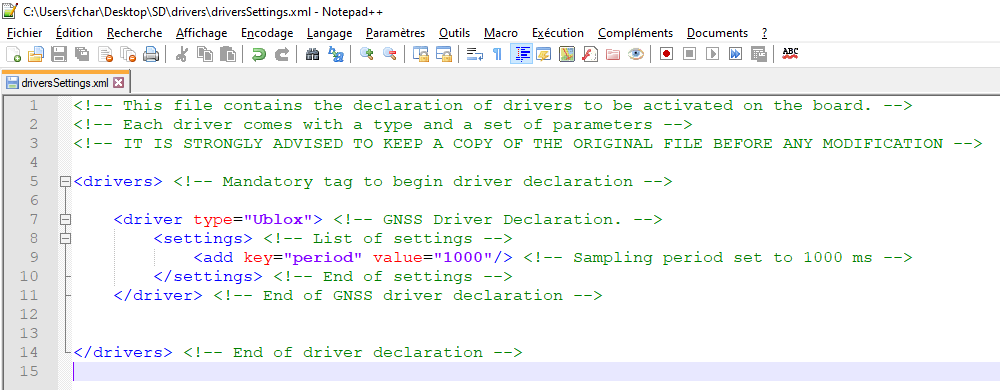
Drivers used for external sensors come with two additional settings: an id and a communication port. The "id" attribute is used to distinguish between multiple identical sensors connected to Aloha. The "port" attribute specify through which digital interface the sensor is connected. As an example, the following picture shows the declaration of the ADXL355 accelerometer driver using the buffered I2C bus with the id 1 and a sampling period of 100 ms:
The configuration file provided by default in the SD card has a list of all available driver on Aloha (either embedded or external) and their respective settings.



Comments
0 comments
Please sign in to leave a comment.