Brief
Four indicators (light emitting diodes) are exposed on the front of Aloha 2.0. They each have their respective behavior:
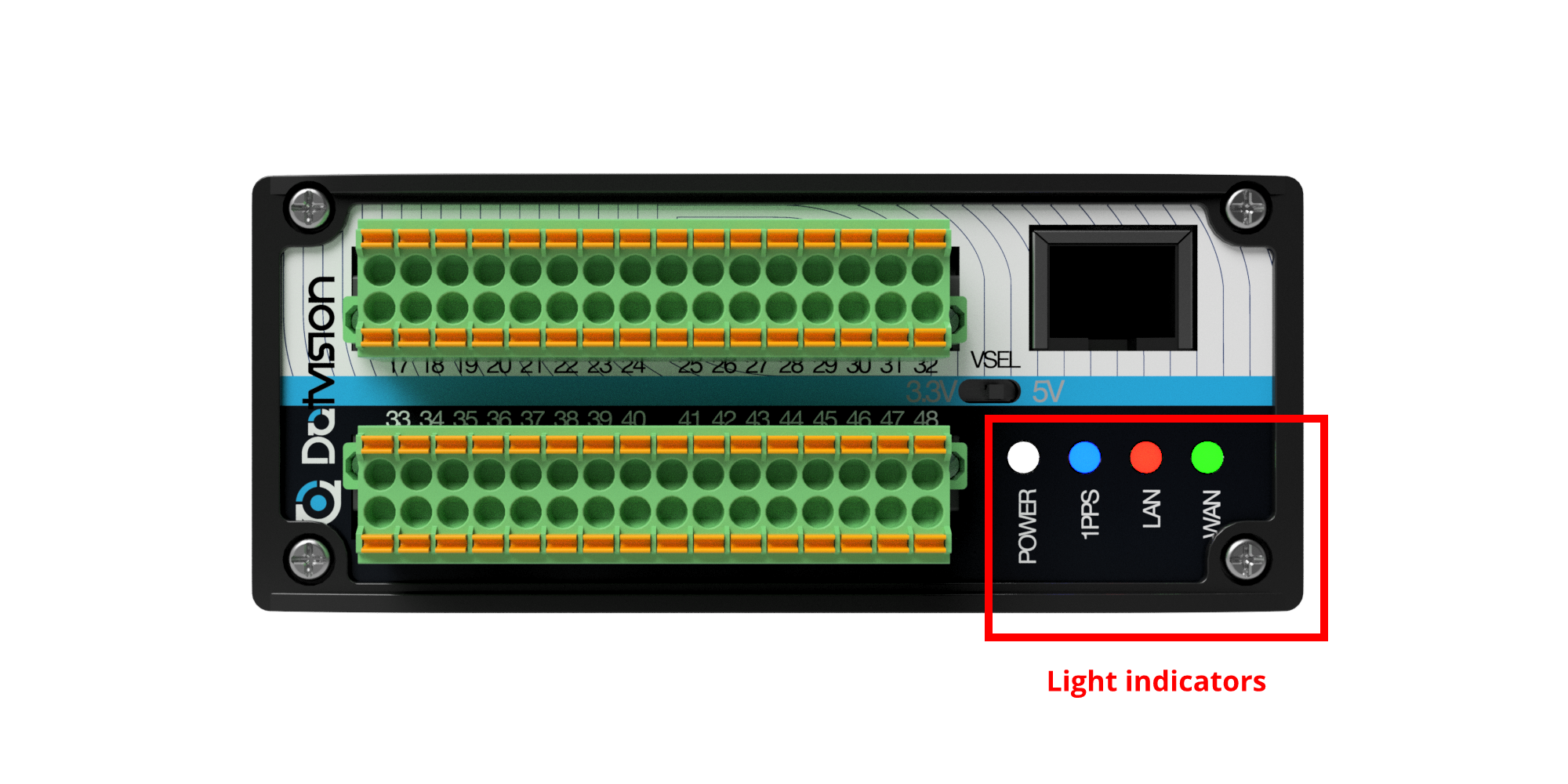
N.B.: indicators' colors on the illustration are not representative of actual colors.
Power Indicator
The main goal of « Power » is to indicate the overall state of Aloha. At boot-up, the indicator is lit up until the configuration is loaded from the embedded microSD card. Then, indicator switches off for a short period before blinking every second with a 5% duty-cycle.
While the microSD card cannot be detected, the indicator is off.
During a firmware update, indicator is also off. It resumes the previously described pattern once the new firmware is running.
If time information received by the GNSS receiver are deemed valid, the power indicator blinks in synch with the PPS indicator.
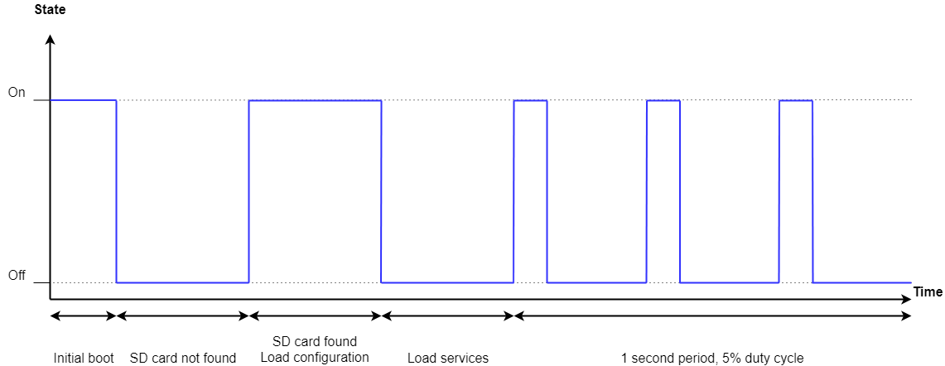
PPS Indicator
This indicator blinks in synch with the PPS (Pulse Per Second) signal received by the GNSS receiver. Each time the PPS signal is received, the indicator toggles its state. Hence, if each PPS is received correctly, the PPS indicator toggles every second.
At boot-up, the indicator remains on while the microSD card cannot be detected.
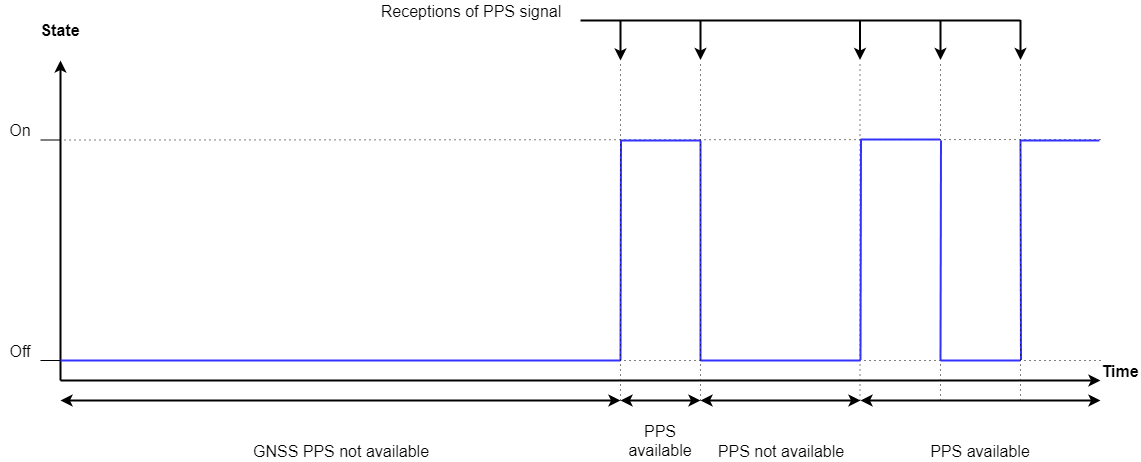
LAN Indicator
This indicator stays on while a local network interface is active (Ethernet or Wifi Access point or WiFi station).
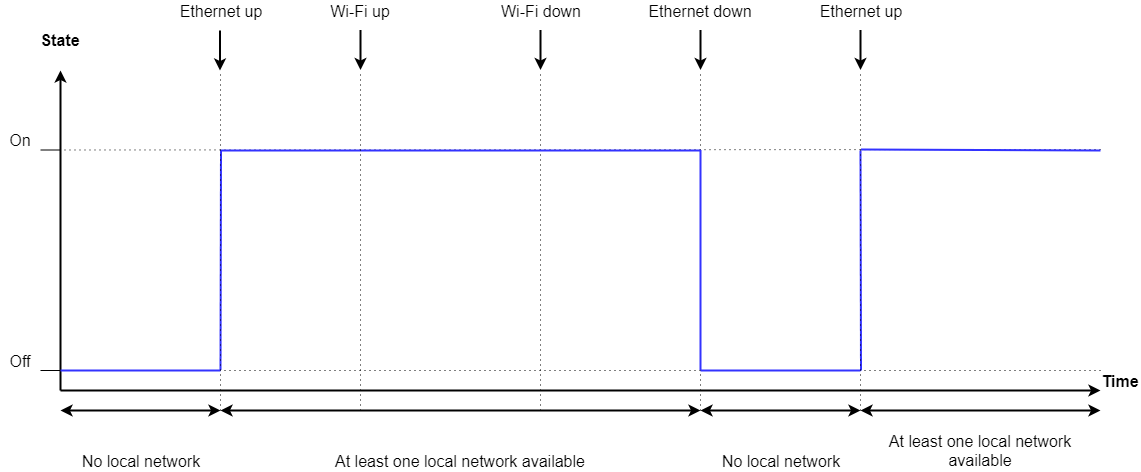
WAN Indicator
WAN indicator is driven by the embedded cellular module. Its behavior is related to the cellular technology used (3G or 4G), and is described in the documentation of Ublox:
- Ublox Cellular modules AT Commands manual UBX-13002752, section Network Status Indication for 3G version.
- Sara R4-Series AT Commands manual UBX-17003787, section Network status indication for 4G version.



Comments
0 comments
Please sign in to leave a comment.